The Toxic Parts of Computers and How to Recycle Them
Our lives are heavily reliant on computers, as they provide us with a means of work, pleasure, communication and learning. Unfortunately, with advancing technology comes an even greater environmental concern: the danger posed by e-waste from computer components. This article will dive into what toxic parts exist within our machines and their potential harm to both health and environment – plus how we can responsibly recycle them for safer disposal.

Understanding the Toxic Parts of Computers
Computers contain many toxic materials that are harmful to humans and the environment. These include:
- Lead
Soldering electronic components, such as circuit boards and cables requires a hazardous material: lead. Unfortunately, its exposure can be damaging to the neurological system, kidneys and reproductive organs.
- Mercury
Mercury, a highly toxic element, is commonly used in certain switches and batteries within computers as well as some light fixtures. It can be extremely dangerous to human health if ingested or inhaled – specifically damaging the brain, kidneys and lungs.
- Cadmium
Cadmium is used in rechargeable batteries and some types of semiconductors. It is a carcinogen and can cause serious health problems, including lung and prostate cancer.
- Brominated Flame Retardants
Brominated flame retardants (BFRs) are frequently used to construct plastic casings, cables, and circuit boards. However, they tend to be persistent in the environment and can accumulate within living organisms – including humans – resulting in a wide range of potential health risks such as hormonal disruption, decreased fertility rates and even developmental delays for children.
- Polyvinyl Chloride
Polyvinyl chloride (PVC) is used in cables, wires, and some plastic components of computers. It releases toxic chemicals when burned and is harmful to human health and the environment.
The Hazards of Improper Disposal
If not managed responsibly, discarded computers and their accompanying components can have serious repercussions on the health of both people and planet. Allowing them to be sent to landfills increases susceptibility to soil contamination, while incinerating e-waste results in harmful toxins seeping into the air – harming local residents’ respiratory systems as well as polluting our atmosphere.
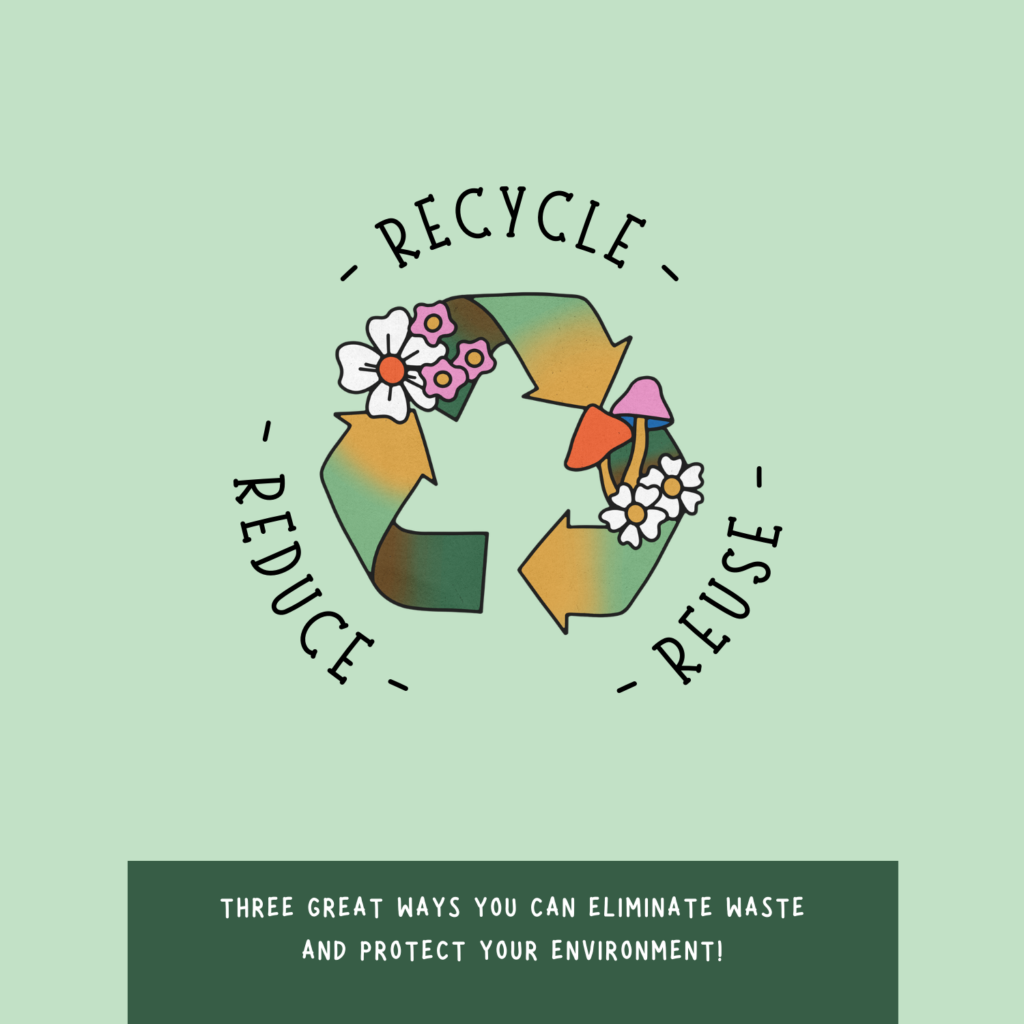
Recycling Computers Responsibly
Recycling computers and their components is the best way to prevent the release of toxic materials into the environment and to conserve natural resources. Here are some tips for recycling computers responsibly:
- Find a Certified E-Waste Recycler
Look for a certified e-waste recycler that follows responsible recycling practices. They should be able to provide you with a certificate of recycling that proves your computer has been recycled responsibly.
- Back Up Your Data
Before recycling your computer, back up all your important data. You can do this by transferring your files to an external hard drive or using a cloud-based storage service.
- Remove Personal Information
Before recycling your computer, make sure to remove all your personal information from the hard drive. You can do this by using a data wiping tool or physically destroying the hard drive.
- Donate or Sell Your Computer
If your computer is still in good working condition, consider donating or selling it instead of recycling it. This can help reduce the amount of e-waste generated and extend the life of the computer.
- Recycle Other Electronic Devices
Remember that computers are not the only electronic devices that contain toxic materials. Other electronic devices, such as smartphones, tablets, and televisions, also contain toxic materials and should be recycled responsibly.
Conclusion
We cannot deny the essential role computers play in our lives, but we must be mindful of their hazardous elements and how they can detrimentally affect people’s health as well as nature. By developing an understanding of which computer components are toxic and being informed regarding how to dispose of them safely, we can begin taking action towards recycling these devices with care. In order to make our planet a more sustainable place for future generations, let’s prioritize responsible recycling. This includes finding certified e-waste recyclers; backing up data and removing personal information before donating or selling computers; and properly disposing of other electronic devices. Together, we can reduce the amount of e-waste produced and create a brighter tomorrow!
FAQs
- Why are computers considered toxic?
- Computers may be convenient and useful, but they are also laden with hazardous materials such as lead, mercury, cadmium, brominated flame retardants and polyvinyl chloride which can cause dire health problems or further damage the environment unless taken care of properly through responsible recycling.
- What happens if I dispose of my computer improperly?
Improper disposal of computers can result in toxic materials leaching into the soil and groundwater, contaminating the environment and posing a risk to human health. Burning or incinerating e-waste can also release toxic chemicals into the air, causing air pollution and health problems.
- How do I find a certified e-waste recycler?
Look for a certified e-waste recycler that follows responsible recycling practices. They should be able to provide you with a certificate of recycling that proves your computer has been recycled responsibly.
- Can I sell or donate my old computer instead of recycling it?
Yes, if your computer is still in good working condition, consider donating or selling it instead of recycling it. This can help reduce the amount of e-waste generated and extend the life of the computer.
- Are there other electronic devices that should be recycled responsibly?
Yes, other electronic devices such as smartphones, tablets, and televisions also contain toxic materials and should be recycled responsibly to protect human health and the environment.






